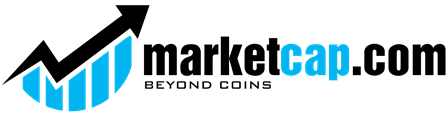:max_bytes(150000):strip_icc()/irs_ap268395479134-5bfc372446e0fb0083c34db3.jpg)

As the saying goes, nothing is certain except for death and taxes. While taxes are certainly unavoidable, having a wealth of online resources at your disposal can relieve some of the stress and the confusion that many people face when dealing with their tax returns.
Don’t waste your time wading through the slew of private and corporate tax websites out there, especially when your goal is to get a basic, fact-based appraisal of your tax situation and filing options. Go straight to the source: the United States Internal Revenue Service has put together a surprisingly easy-to-navigate website that offers instructions and information for both the tax-savvy and the utter neophyte.
The Homepage
Familiarize yourself with the organization of the IRS.gov website: on the homepage, you’ll find a menu at the top of the page that delineates each major category of information. Click on each heading for category-specific information, whether you’re looking for instructions on refunds or payments, credits and deductions, or links to forms and publications. There’s also a specific page on filing, from whether you need to file to a list of filing options, from free tax help to instructions of e-filing through commercial software and professional tax preparers. Can’t find the category you’re seeking? The Search window in the upper-right hand corner should help you.
Payments and Refunds
Unsurprisingly, the IRS provides a can’t-miss link where individual taxpayers can make their payments directly online. For those who enroll, another option remains the Electronic Federal Tax Payment System. One handy link is the “Get Transcript” tool that shows you both your overall balance as well as whether your payment has posted.
On the right hand side of the screen, you’ll find answers to questions such as “What if I Don’t Pay?” (Short answer: while the collection procedures listed on this link are complex, it’s always best to be prompt and forthright when communicating with the IRS. If you can’t pay your taxes in full, there are several links to information about payment plans.) It doesn’t hurt to look over the Taxpayer Bill of Rights, in order to familiarize yourself with the legal rights you possess.
The refund screen is simple: there’s a convenient link—Where’s My Refund?—that you can begin to check 24 hours after the IRS has received your e-file return, or four weeks after mailing in your paper return.
Credits and Deductions
Don’t skip this page: to make sure you’re paying the correct amount of tax, you’ll want to ensure that you’re taking the correct number and type of credits and deductions. The information on this page will help you ascertain how your individual circumstances—from business deductions to adoption credits to charitable contributions—qualify you to receive specific deductions from the tax you owe. Make sure you read the fine print in this section: remember, it’s fraud to claim deductions for which you do not legally qualify. Conversely, you might be surprised at what kind of deductions you might unknowingly qualify for: for instance, do you have a plug-in electric vehicle? If you do, Uncle Sam wants to reimburse you for your environmentally sound purchase by giving you a qualified electric vehicle tax credit.
Forms and Instructions
This menu on the website is where you will find all of the links for the essential forms you will need, along with printable publications for those who prefer to read their fine print in hard copy form.
Forms, in printable PDFs, are listed by popularity: you’ll find the most commonly used forms, such as the Form 1040 (the Individual Income Tax Return), toward the top of the list. Confused about what is the most appropriate form for you? Click on the link for the Interactive Tax Assistant (ITA); there’s also an explanatory publication called “Which Form – 1040, 1040-A, or 1040-EZ?” that offers clear delineation of the differences between the forms.
On this page, you’ll also find the IRS Tax Withholding Estimator, which can assist you in deciding whether your withholding status with your employer is correct. For instance, you may want to increase your employer’s withholding in order to reduce your tax balance due. Once you have utilized this tool, you’ll fill out a new Form W-4, or Employee’s Withholding Certificate, to give to your employer.
Help and Resources
While there are an abundance of helpful tools and information at the IRS.gov site, it’s easy to miss taking advantage of a resource when you’re not aware of its existence. In addition to a plethora of resources for individuals, the IRS.gov site features specific resources for active military and veterans, charities and nonprofits, businesses, parents, international taxpayers, seniors, students, and the self-employed. Victims of identity theft or tax scams, participants in the Affordable Care Act, and first-time homebuyers will all find tailored resources and assistance at their disposal.
While some tax issues will require professional advice, the ITA is an excellent tax law resource for those in need of quick answers. For example, you’ll see topics addressed ranging from “How Do I File a Deceased Person’s Tax Return?” to “Is My Residential Rental Income Taxable and/or Are My Expenses Deductible?”
The IRS even caters to gamblers, with a handy link for information on tax liability for gambling winnings. While you are required to report your gambling winnings, you might not know that you can sometimes deduct your gambling losses. According to the ITA, gambling losses should be deduced as “Other Itemized Deductions” on Schedule A (Form 1040 or 1040-SR). The IRS does stipulate that your deducted losses cannot exceed your wins.
Just make sure to keep a written record of your cash losses and wins on your next trip to Las Vegas. If you’re audited, you might need it.
The Bottom Line
While paying taxes may remain among the tasks you file under “Drudgery,” the IRS.gov website takes some of the pain—or at least the complication—out of this inevitable responsibility. The best, and worst, aspect of the site is its sheer depth and breadth of content: you’ll need time and patience to sift through the site content. While it’s fairly well organized, it helps to make a written list of the questions and topics for which you need assistance. While it’s likely the majority of the information you seek will fall under one of the major headings on the IRS.gov homepage, keep in mind that the ITA can help point you in the right direction to your more complex or obscure questions.